The MetaTrader 4 trading platform remains the platform of choice for Forex and CFD traders. We researched more than 1,400 MT4 brokers globally and compiled a list of the best MT4 Forex brokers for you. Read on to review the best MT4 brokers and make the best choice for you, plus how to choose, and review the key capabilities of the platform for better trading.
Best Metatrader 4 Forex Brokers
- AvaTrade, Highly regulated, choice of fixed or floating spreads.
- FXTM, Best all-around broker with high floating leverage and fast execution.
- Eightcap, Competitive pricing + excellent daily videos.
- FP Markets, ECN trading with leverage up to 1:500.
- BlackBull Markets, Best ECN trading environment, with scalping and hedging.
Best MT4 Brokers Comparison
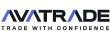 |  |  |  | 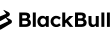 | |
Regulators | ASIC, BVI, Central Bank of Ireland, FFAJ, FSCA, KNF, MiFID | CMA, CySEC, FCA, FSC Mauritius, FSCA | ASIC, CySEC, FCA, SCB | ASIC, CySEC, FSCA | FMA, FSA |
Year Established | 2006 | 2011 | 2009 | 2005 | 2014 |
Execution Type(s) | Market Maker | ECN/STP, Market Maker | ECN/STP, Market Maker | ECN/STP | ECN/STP, No Dealing Desk |
Minimum Deposit | |||||
Average Trading Cost EUR/USD | 0.9 pips | 0.1 pips | 1.0 pips | 1.1 pips | 1.3 pips |
Average Trading Cost GBP/USD | 1.5 pips | 0.2 pips | 1.2 pips | 1.4 pips | 2.0 pips |
Average Trading Cost Gold | $0.29 | $0.18 | $0.12 | $0.21 | $0.90 |
Trading Platform(s) | Other, MetaTrader 4, MetaTrader 5, Web-based+ | MetaTrader 4, MetaTrader 5, Proprietary platform | MetaTrader 4, MetaTrader 5, Trading View | MetaTrader 4, MetaTrader 5, cTrader, Proprietary platform, Web-based | MetaTrader 4, MetaTrader 5, Trading View |
Islamic Account | |||||
Negative Balance Protection | |||||
| Visit Website | Visit Website | Visit Website | Visit Website | Visit Website |
AvaTrade
In Summary Highly regulated, choice of fixed or floating spreadsA large broker with $70 billion in monthly trading volume, AvaTrade has the capital to invest heavily in its technology and services and has earned over 30 industry awards as a result.
AvaTrade is a market maker and only charges spreads, not commissions.
AvaTrade is an MT4 Forex broker offering MT4 and MT5. Uniquely, they also make available a Mac version of MetaTrader.
Apart from MetaTrader, they offer two in-house platforms: AvaTradeGO for mobile trading and AvaOptions, designed especially for options traders.
AvaTrade is regulated in several countries, including tier 1 jurisdictions. It holds client funds in segregated accounts separate from the company’s operations.
Pros & Cons
- High-quality educational offering via SharpTrader
- Excellent choice of trading platforms catering to various trading needs
- Broad asset selection and cross-asset diversification opportunities
- Well-regulated and trusted broker with oversight from a central bank
- Trading costs competitive but nothing special
FXTM
In Summary Best all-around broker with high floating leverage and fast executionFXTM gives clients a choice of an account with spreads starting at 0 pips plus a commission or an account with a minimum 1.5 pip spread without a commission. Their floating leverage system means leverage can reach as high as 1000:1.
FXTM has independently audited monthly execution speed and slippage statistics published on their website. According to the published data, most FXTM clients receive improved pricing through positive slippage, and the broker offers some of the fastest execution in the industry.
FXTM is a well-licensed MT4 Forex broker offering MT4 and MT5. It also provides its own platform, FXTM Trader.
FXTM is regulated in the UK, Cyprus, and Mauritius. FXTM stores client funds in segregated accounts separate from their operations.
Pros & Cons
- Excellent commission-based Forex pricing environment and transparency
- Upgraded MT4/MT5 trading platforms plus proprietary mobile trading app
- Quality market research and educational content for beginner traders
- A highly regulated broker with a tier-1 license
- No cryptocurrencies and limited choice of commodities
Eightcap
In Summary Competitive pricing + excellent daily videosBased in Australia, EightCap is a leading global forex broker with a competitive MT4 platform. Founded in 2009, EightCap is considered reliable and trustworthy, based on over a decade’s worth of service and licensing through the much respected Australian Securities and Investments Commission (ASIC), with additional licensing via the Vanuatu Financial Services Commission. As a leading MT4 forex broker, EightCap offers one of the lowest forex fees out of all top Australian forex brokers. This is especially true for clients that choose the Raw account.
Pros & Cons
- Low minimum deposit and high leverage of up to 1:500
- Competitive cost structure
- Excellent technology infrastructure and seasoned management team
- Daily research and quality educational content
- Limited leverage in some areas
FP Markets
In Summary ECN trading with leverage up to 1:500FP Markets is a Direct Market Access and ECN broker with access to a vast range of international markets, high leverage, and low minimum deposit.
FP Markets offers two account types: a “Standard” account with spreads starting at 1 pip and no commissions and a “Raw” account with spreads starting at 0 pips plus commission. Both account types require a small minimum deposit of AUD 100 (or currency equivalent). Maximum available leverage is 500:1.
FP Markets also offers Sharia/Islamic accounts.
FP Markets is focused as an MT4 Forex broker, offering both the MT4 and MT5 trading platforms.
FP Markets is regulated in Australia and Cyprus. It stores client funds in segregated accounts separate from their operations.
Pros & Cons
- Choice of trading platforms and auxiliary trading tools
- Very competitive cost structure and excellent asset selection
- Low minimum deposit requirement and leverage of up to 1:500
- Well-regulated and trustworthy
- Availability of Iress geographically restricted
BlackBull Markets
In Summary Best ECN trading environment, with scalping and hedgingBlackBull Markets is a MT4 Forex broker offering direct market access (DMA) with low spreads, low minimum deposit, and high leverage, and is regulated in New Zealand and the Seychelles, and segregates clients’ funds from its operations.
BlackBull Markets offers traders ECN straight through processing that accesses low interbank market spreads through a deep liquidity pool. It uses Equinix servers in New York, London, and Tokyo for high-speed execution. Spreads start at 0.1 pips (plus commission) and 500:1 leverage. The minimum deposit for an ECN Standard account is $200, and ECN Prime is $2,000.
BlackBull Markets offers Sharia/Islamic accounts.
Pros & Cons
- ECN/NDD execution model with deep liquidity
- Institution-grade pricing for retail traders via proprietary price aggregation
- ZuluTrade and Myfxbook for social trading
- Leverage of up to 1:500
- Limited deposit options
What is MT4?
If you want to trade Forex or any other market, such as equities, commodities, and cryptocurrencies, you will need to connect to your broker electronically.
MetaTrader 4 (MT4) is independent third-party software that connects traders to their brokers. MT4 displays charts and provides technical analysis tools. You can place trading orders directly from MT4.
Today, MT4 is the most popular platform for Forex traders.

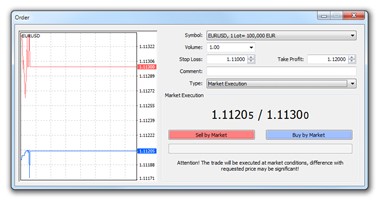
In the early 2000s, Forex opened to retail customers, and hundreds of brokers worldwide offered Forex services, often each with their own proprietary platform. Then a company called MetaQuotes recognized the opportunity for a standardized Forex platform (much like Windows did for the personal computer). In 2005, they released MetaTrader 4 (MT4), which brokers could license for a fee. It meant brokers did not have to commit time and money developing their platforms and could focus on providing liquidity and executing trades for their clients. It also meant traders could learn to use a single standardized platform, regardless of which Forex broker they used.
Today, almost all Forex brokers offer MT4—some MetaTrader 4 Forex brokers only provide MT4, others offer a choice of trading platforms.
You can trade a demo account on MetaTrader 4 without having to open a real money account with a broker. If you want to trade with real money and make real profit, you will need to trade with a Forex broker. MT4 does not replace your broker—it is a piece of software to connect you to the broker’s liquidity. You will always need a broker behind the MT4 platform to trade a live account.
What’s the difference between MT4 and MT5?
In 2010, Metaquotes released MT4’s cousin, MT5. Contrary to popular belief, MT5 is not an upgrade of MT4 – instead, it’s a parallel platform. MT4 was designed for Forex traders and traders of other decentralized markets. In comparison, Metaquotes created MT5 to access CFDs, stocks and futures, in addition to Forex. There are other differences between MT4 vs MT5.
Does MetaTrader support copy trading?
Yes, MetaTrader supports copy trading. There is a high number of trade copying providers working with MetaTrader 4.
MetaTrader provides a dedicated website for trade copying with over 1,500 signal providers. You can rank them by historical performance and learn about each signal provider.
In addition to MetaTrader’s own site, brokers and other third-party experts also provide signals and trade copying.
How Do I Find a MetaTrader 4 (MT4) Broker?
To help you get started in your search for an MT4 broker, here is a step-by-step guide to choosing quality MetaTrader 4 Forex brokers from the Forex brokers with the MT4 platform.
Step 1: Can the broker accept you as a client?
Check if the brokers on your list allow traders from your country. Many MT4 Forex brokers can’t take certain citizens because of countries’ financial regulations. For example, only CFTC regulated brokers can take U.S. persons as clients.
Step 2: Who regulates the broker?
Just because a broker states they can accept you as a client does not mean they follow your country’s regulations. The broker may have registered in a foreign jurisdiction that is not as strict as your own country’s regulations. Make sure you’re comfortable with the regulator that covers the broker and the rules that the broker follows.
Step 3: Are client funds held separately?
An essential requirement for the safety of your funds is that the broker uses segregated accounts, i.e., the broker holds client money separate from their business accounts. Segregated accounts increase the likelihood that clients can withdraw funds safely if the broker goes out of business.
Step 4: How does the broker execute trades?
There are broadly two types of execution or brokers:
- “Market Makers” that use an internal dealing desk and match trades with other clients. Sometimes the broker can take the other side of your trade.
- “ECN” or “Straight-Through-Processing” brokers that connect you directly to their liquidity providers.
There are pros and cons to using either type, for example, differences in trading costs and execution. Do your research and pick the one best suited to your trading needs.
Step 5: How is their customer service?
Traders often overlook customer service, but it can be a crucial part of your trading experience. Can you reach them by phone? Or is it only by email? Can you deposit and withdraw funds easily? Compare customer service levels between brokers to get to your best choice.
Step 6: Test their MT4 demo account
Most MT4 Forex brokers allow you to download a free MT4 demo version of the platform. That means you can practice trading with them without opening and funding a live account. Be aware though that their real money trading conditions may not be the same as what you experience in the demo account, although the platform will obviously work the same.
MetaTrader Charts
MetaTrader offers one of the most accessible charting interfaces for Forex traders. It’s easy to use and has plenty of tools and functionality.
Let’s go through some basics to get you started.
Pulling up a new chart: File > New Chart. You’ll then get a list of symbols:

Suppose I can’t find the symbol I want? Assuming the broker offers it, go to View > Symbols or CTRL + U.
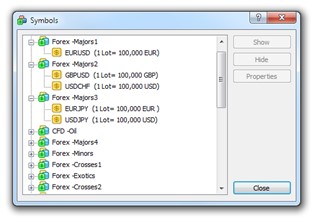
Highlight the symbol you want and click “Show.” You can also hide symbols if you feel the list is too long.
How do I change the chart’s appearance? Chart > Properties or F8.
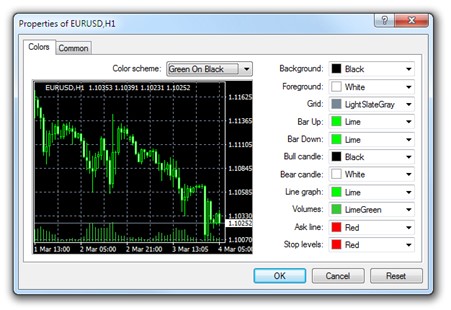
Experiment and have fun with the chart appearance. For example, I’ve always found the standard chart colours very bright and harsh – I prefer to tone down the colours slightly.
Where do I find indicators on MT4? Go to Insert in the top menu bar, and you will see sub-menus of indicators in the dropdown menu.
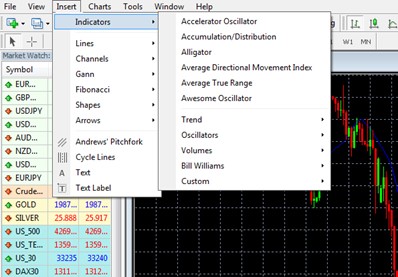
Adjusting indicator settings: Click on the chart and then CTRL + I for windows to change indicator settings.

Arranging multiple charts: There are several ways to organize multiple charts, from tiling them to stacking them vertically, and so on.
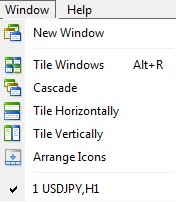
Toolbars: Rather than having to go to a dropdown menu each time you want a tool, you can keep your tools visible at the top by going to Window > Toolbars.
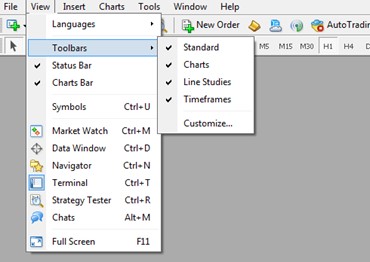
I like to keep all the options checked to see all the tools at a glance, such as timeframes, key technical analysis tools, etc.

Placing an order: Right-click anywhere on the chart, and go to “New order,” or you can use F9 as the keyboard shortcut.
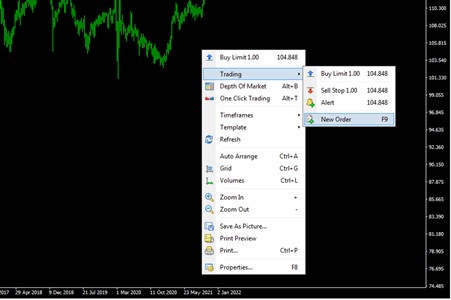
Is Automated Trading Risky with MetaTrader?
Automated trading is attractive for obvious reasons: you can tap into someone else’s expertise, and it can save you time if you can’t be at the screen for extended periods. But just like everything else related to trading, it can be risky.
Let’s look at the two types of automated trading: expert advisors and trade copying.
What’s an Expert Advisor (EA)?
Expert Advisors are computer programs that run on MT4 and trade according to set rules. That means expert advisors are algorithmic, systematic trading programs.
Pros of Expert Advisors:
- Easy to back test.
- Entirely systematic and therefore free from bias.
- They can trade around the clock.
Cons of Expert Advisors:
- Rigid rules can sometimes stop working if underlying market conditions change, for example, during an economic shock or unexpected news announcement.
- If you are relying solely on back tested data, the program could have been curve-fitted to previous data and not perform well in the future.
To help manage risk, many expert advisors will allow you to change settings, such as adjusting underlying indicator settings and switching the program off for specific Forex pairs if you’re expecting news announcements.
What can you do to help control Expert Advisors’ risks?
- Understand how the EA works. For example, is it better suited to ranging markets? That may help you decide to switch off the program if a specific Forex pair breaks out into a strong trend.
- Always forward test the EA on a demo account first. Keep in mind the trade fills on a demo account may be different from a live account because of slippage – this will matter more for short-term or scalping type expert advisors. To help save time, you can try several expert advisors at once.
- Is the seller’s published track record on a live or demo account? Preferably, you want it to be on a live trading account for two reasons. Firstly, a demo account will have perfect fills with no execution slippage. Secondly, someone could easily test dozens of different settings on their Expert Advisor and then advertise the most profitable, which may not work in the future. This process is known as “curve fitting” – it’s less likely to happen with a live account because the programmer has to fund each account with real cash.
Bottom Line
The MetaTrader 4 trading platform is available at almost every Forex broker and remains by far the most popular retail Forex trading platform. This is good news for every trader wanting to use MetaTrader 4 because there is such a wide choice of suitable brokers. The chances are that any broker you choose to trade with for other reasons will be able to offer you MetaTrader 4.
If you’re still unsure whether you want to trade Forex through the MetaTrader 4 trading platform, it is easy to test whether it is suitable for you by opening a demo account with a MetaTrader 4 Forex broker.
The top 5 benefits of trading with MT4 are:
- Once you’ve learned how to use MT4, you can choose from a large selection of Forex brokers with the MT4 platform rather than learning different platforms for each broker.
- You can share templates that include indicators with their settings with other traders regardless of their broker.
- MetaTrader uses very little memory and processing power, meaning it can work on less powerful computers. And it’s available on desktop, iOS, and Android.
- Thousands of programmers write custom indicators and auto-trading programs (Expert Advisors) for MT4 if you want to explore different strategies.
- MetaTrader has excellent security and encryption when exchanging data between you and the broker.
You might also be interested in reviewing the below top brokers:
